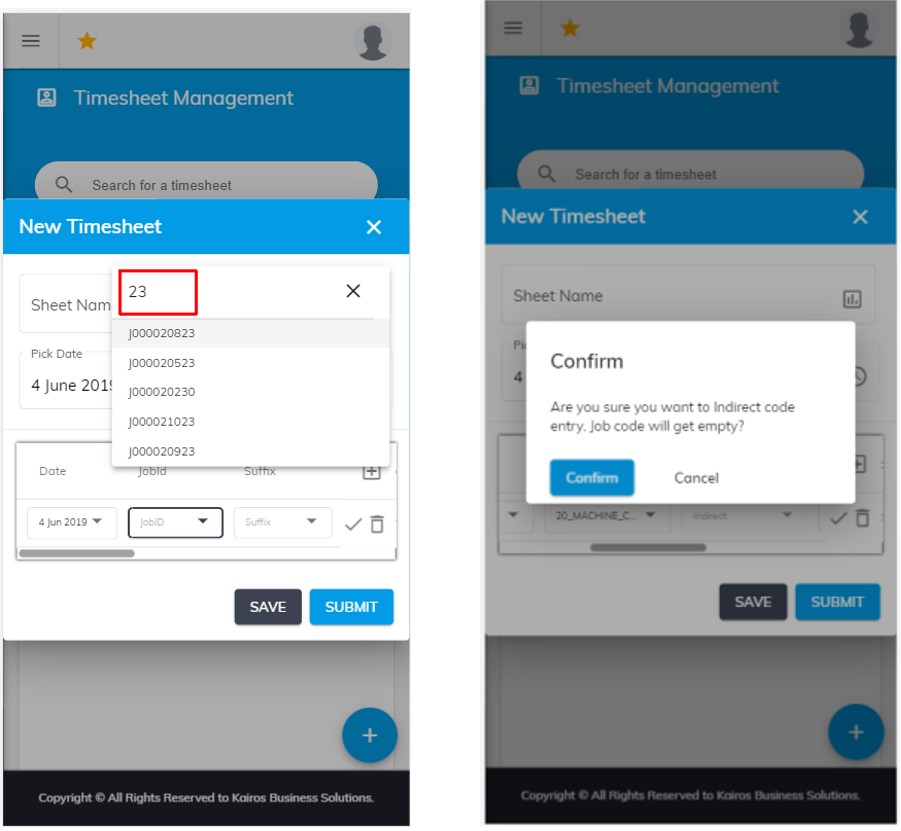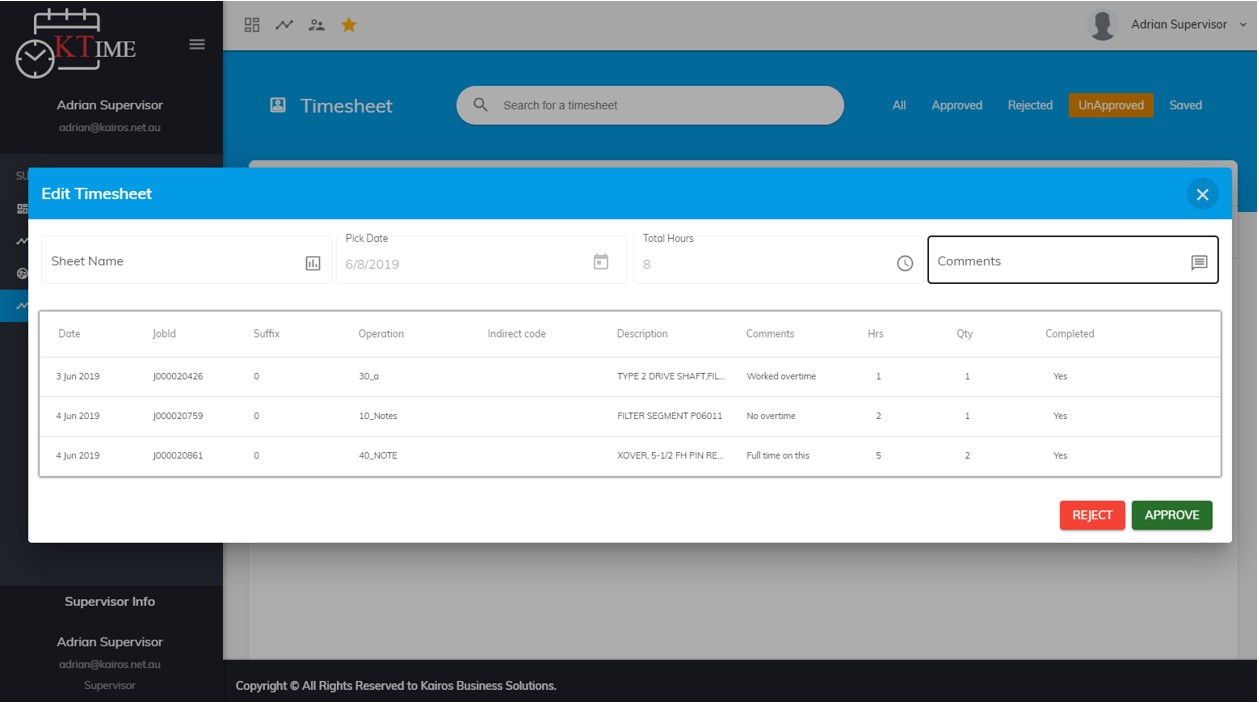
KTime
Custom Built Time Entry
KTime was developed using Angular JS and Node JS with a MongoDB. It was custom built to suit our customers' needs. Writing the application from scratch allow it to be built with just features needed and nothing more. The application is quick and responsive and does what it is supposed to and nothing more.
Contact Us Today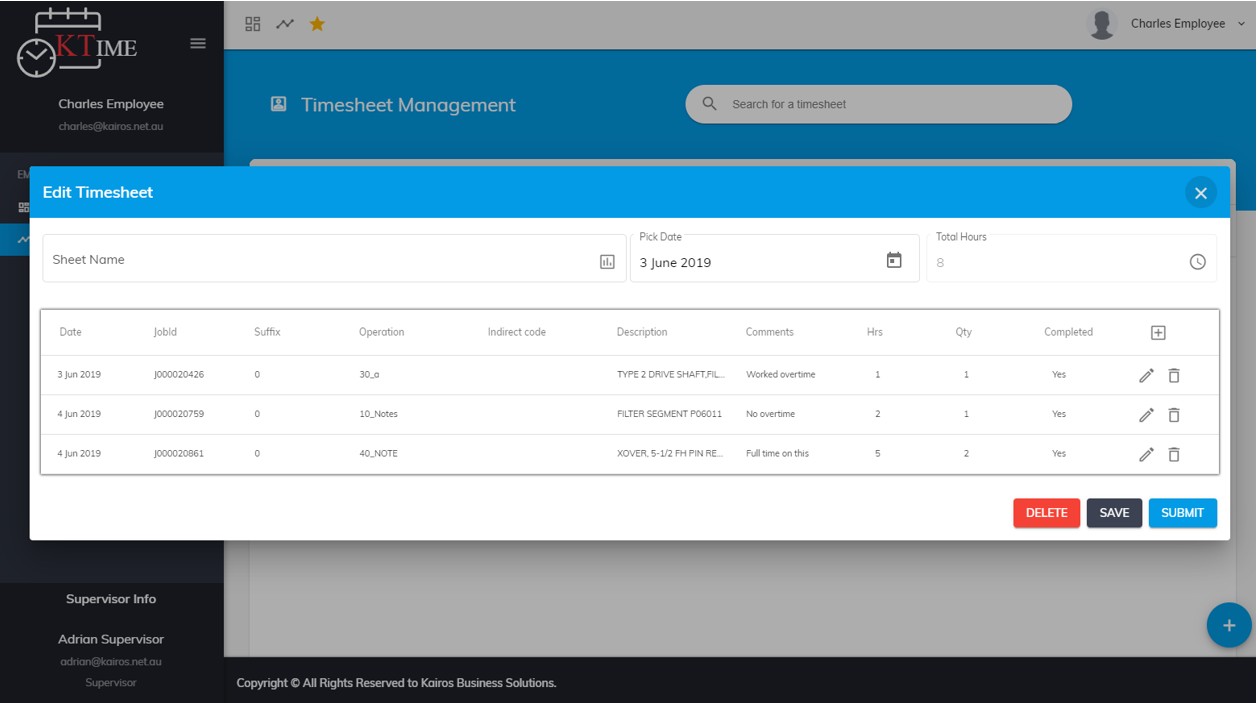
Time Entry
Once users log on, they are presented with the time entry screen. Users can choose the week to enter the time for. The Job, Suffix, Operation and Indirect Code is synchronised from the server and allow the user to select the latest Job and Operation details from Infor SyteLine. Users can either select a Job, Suffix and Operation or Indirect Code. There are validations put in to only allow Job Operations or Indirect time entry for each line.Employee List
When a supervisor logs on, he/she will be able to see all employees assigned to his/her department.
This allows the supervisor to see who has submitted their time or whose time entry needs to be corrected.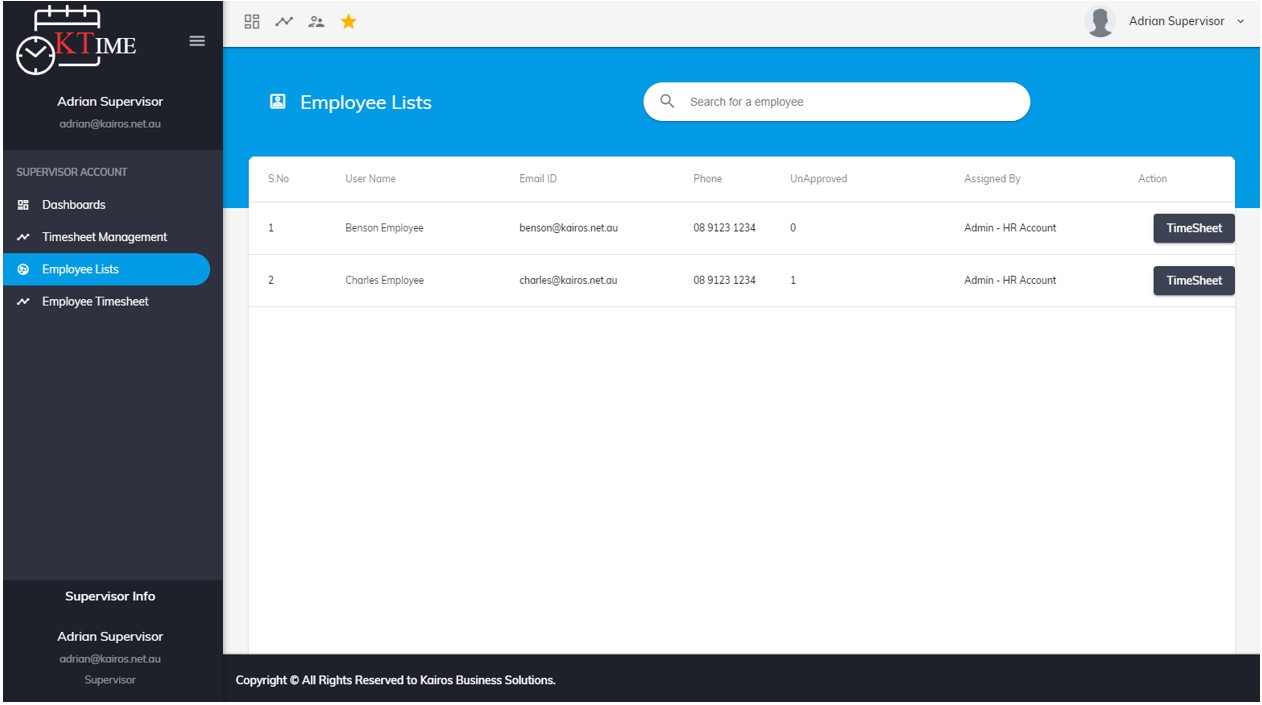
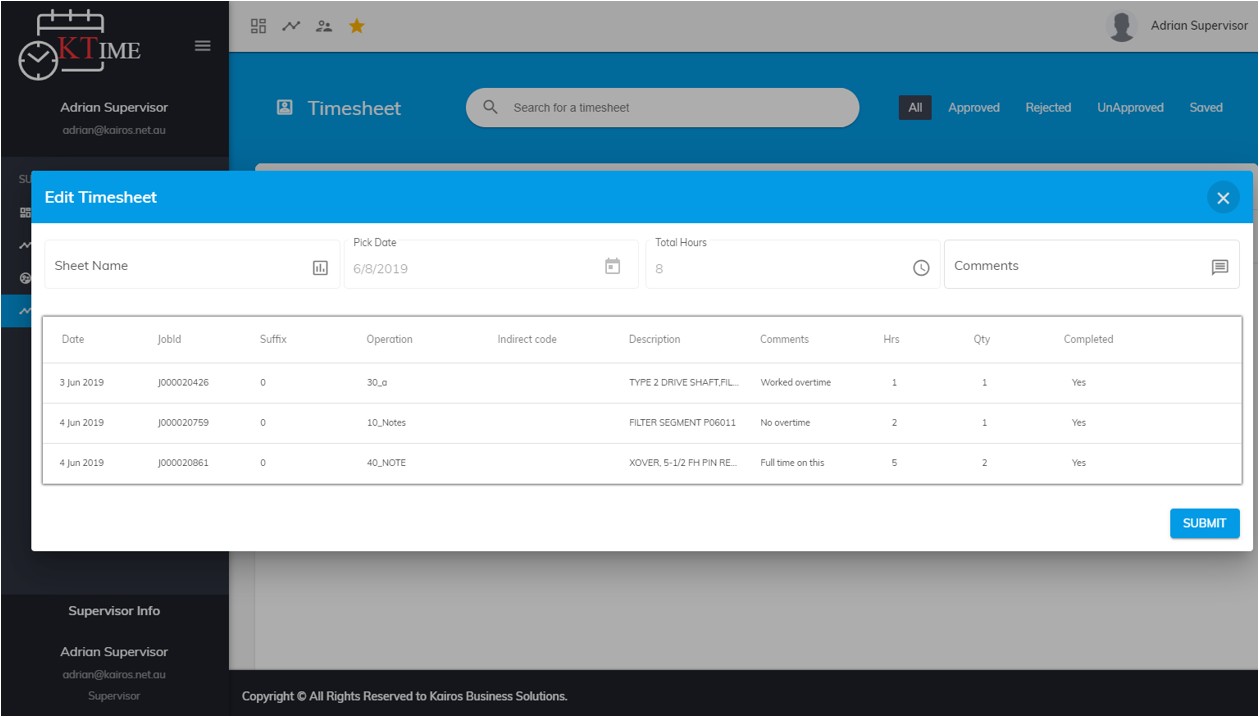
Supervisor Time Entry
Supervisors can open the staff's time entry and make the corrections needed or submit it if the staff hasn't submitted their entry.
Time Entry Approval
Supervisors can approve the time entries for a group of employees or reject them with a reason.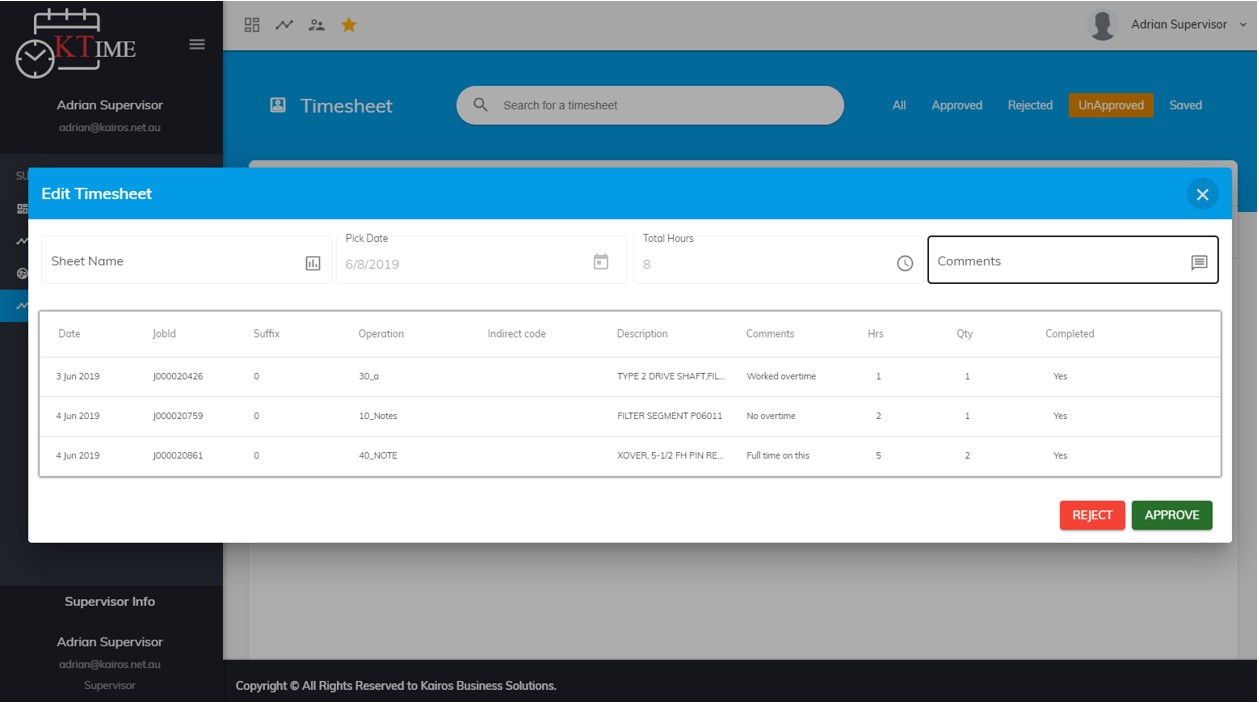
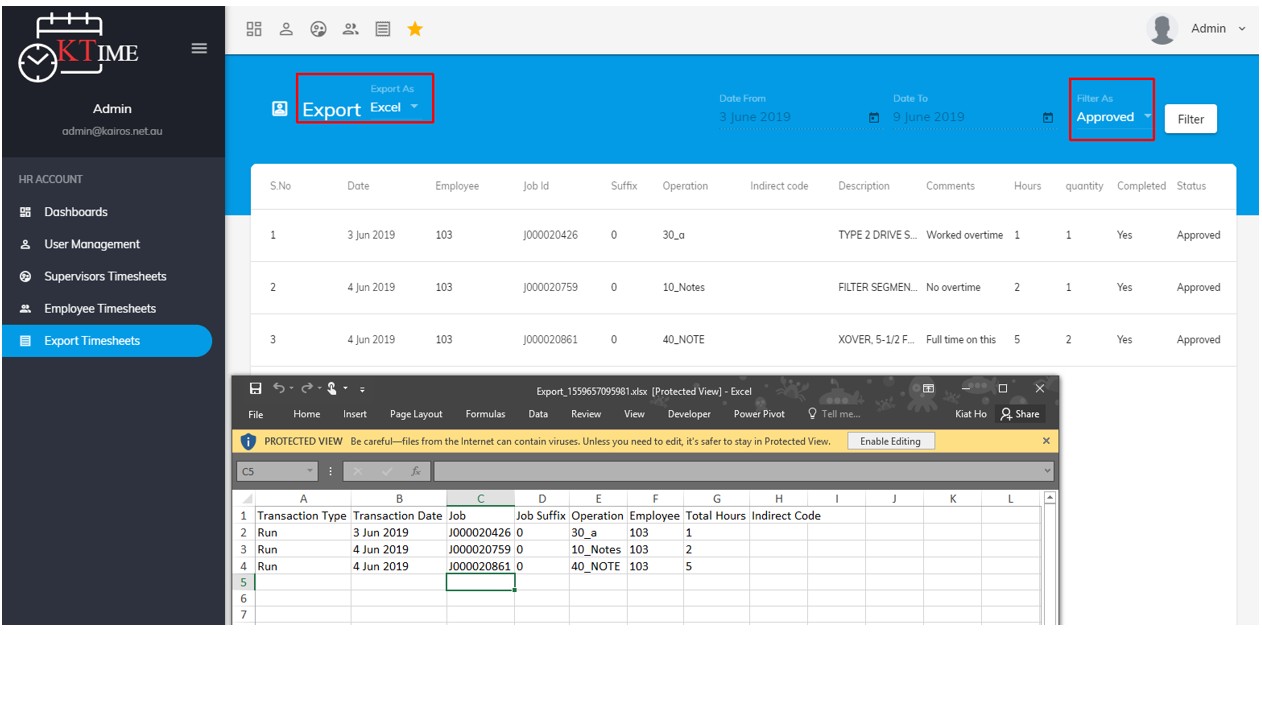
Export to CSV or Excel
Supervisors and admin users can now export the time entries to import into another system. This was slated to be automated in future enhancement.
Mobile Interface
The mobile interface allows the user to have the same functionality as if they were accessing the site from a mobile device. Examples are when employees are searching for Jobs and entering indirect job codes.